Get Your Business Found on Google: A Step-by-Step Guide
In today’s digital age, having your business found on Google isn’t just a nice-to-have—it’s an absolute necessity. With millions of searches conducted daily, appearing in Google’s search results can significantly increase your visibility and, ultimately, your revenue. But how do you get your business to stand out in such a crowded marketplace? Whether you’re a small business owner or an entrepreneur in the UK looking to expand your reach, this step-by-step guide will walk you through the process of getting your company listed on Google. From setting up your Google Business Profile to optimising it for maximum impact, we’ll cover all the essential bases.
Have you ever wondered why some businesses appear at the top of Google’s search results while others languish in obscurity? If you’re keen to unlock the secrets of Google’s ranking system, you’re in the right place. Let’s dive into the actionable steps you can take to elevate your business’s online presence.
Key Steps
- Setting up a Google Business Profile is your first step to online visibility
- Claiming and verifying your business listing on Google prevents unauthorised changes
- Effective SEO strategies, including keyword optimisation, significantly boost your search ranking
- Adding photos and videos to your profile enhances customer engagement
- Regular updates and customer reviews improve your business’s credibility and search ranking
Create a Google Business Profile
Creating a Google Business Profile is the first step towards establishing a solid online presence. Think of it as your digital storefront—the place where potential customers first learn about your business. A well-crafted profile doesn’t just increase your visibility on Google; it also provides essential information like your business hours, location, and services. For small business owners, especially those in the UK, this is a golden opportunity to reach a wider audience without spending a fortune on advertising.
To start, you’ll need a personal Google account. Once you’ve logged in, navigate to the Google Business dashboard. Here, you’ll be prompted to enter your business information, including your business type, physical location, and contact details. Make sure to fill in these fields accurately, as this information will be visible to anyone who finds you through a Google search. It’s your chance to make a strong first impression, so take your time to get it right.
Next, consider downloading the Google Business app. This handy tool allows you to manage your profile on the go, ensuring that your information is always up-to-date. Regular updates are crucial, as they signal to Google that your business is active and relevant. Plus, they keep your customers informed about any changes to your services or operating hours.
Finally, don’t overlook the power of a compelling business description. Use this space to highlight what sets your business apart from the competition. Include keywords that potential customers might use when searching for your services. A well-optimised profile not only enhances your visibility but also improves your chances of appearing in local searches.
Claim Your Business Profile Listing
Claiming your business listing on Google is a straightforward yet essential step in managing your online presence. By claiming your listing, you gain control over the information displayed about your business, preventing unauthorised changes. This step is crucial for maintaining the accuracy and credibility of your online profile.
The process begins with a search for your business on Google. If your business appears in the search results, you’ll need to claim it by clicking on the “Own this business?” link. This will guide you through the verification process, where you’ll choose from various verification options such as phone, email, or postcard. Instant verification may also be available if you’ve already verified your website with Google Search Console.
Once verified, you’ll have the authority to manage your Google Business Profile listing. This means you can update your business information, respond to customer reviews, and add photos or videos. Businesses that claim their listings often see improved local search results, as Google favours verified and actively managed profiles.
Verify Your Business Website
Verifying your website with Google is a critical step in establishing trust and credibility online. When Google recognises your site as legitimate, it not only boosts your SEO but also assures customers of your business’s authenticity. This verification is necessary for your website to be included in local search results, thereby increasing your visibility to potential customers in your area.
To get started, you’ll need access to your website’s backend and a Google account. Google offers several verification methods, including adding a meta tag to your site’s HTML, uploading an HTML file, or using Google Analytics.
Once your website is verified, you unlock access to a suite of Google’s business tools designed to enhance your online presence. These tools offer valuable insights into your website’s performance and user engagement, allowing you to make data-driven decisions to improve your business strategy.
Optimise Your Google Business Profile
Optimising your Google Business Profile is key to standing out in search results and attracting more customers. A well-optimised profile provides potential customers with detailed and accurate information, making it easier for them to find and choose your business over competitors.
Start by ensuring that all your business information is complete and up-to-date. This includes your contact details, business hours, and services offered. Regular updates not only keep your profile relevant but also signal to Google that your business is active, which can improve your search ranking.
Next, focus on using relevant keywords throughout your profile. These keywords should reflect the terms customers are likely to use when searching for your products or services. Incorporate them naturally into your business description, services, and even in the responses to customer reviews. This strategic keyword placement can significantly boost your visibility in search results.
Consider adding a custom description to your profile. This is an opportunity to showcase what makes your business unique and why customers should choose you. Highlight any special offers, new products, or upcoming events to capture the interest of potential customers.
Finally, choose a primary business category that accurately represents your business. This helps Google understand what your business is about and improves your chances of appearing in relevant searches. An optimised profile not only enhances your visibility but also boosts customer engagement, leading to increased foot traffic and sales.
Utilise Keywords in Your Business Profile
Keywords are the backbone of search engine optimisation, playing a crucial role in helping your business reach potential customers. By strategically incorporating relevant keywords into your Google Business Profile, you can significantly boost your visibility and improve your search ranking.
Begin by identifying the keywords that best represent your business and the services you offer. These should be terms that your target audience is likely to use when searching for your products or services. Use tools like Google’s Keyword Planner to find high-performing keywords relevant to your industry.
Once you’ve identified your keywords, integrate them naturally into your business profile. This includes your business description, services, and even customer reviews. Avoid keyword stuffing, as this can harm your SEO efforts and make your content sound unnatural. Instead, focus on providing valuable information that incorporates keywords seamlessly.
Remember, your business profile should reflect the language and terms your customers use. By aligning your profile with your customers’ search habits, you increase the likelihood of appearing in their search results. This not only drives more traffic to your profile but also improves your chances of converting searches into sales.
In summary, effective keyword utilisation is a powerful tool for enhancing your online visibility. By understanding and implementing the right keywords, you position your business to reach a wider audience and achieve greater success in the digital marketplace.
Add Photos and Videos to Your Profile
Visual content is a powerful tool for engaging potential customers and showcasing your offerings. By adding photos and videos to your Google Business Profile, you create a dynamic and inviting presence that attracts more views and interest.
Start by uploading high-quality photos that highlight your products, services, and overall business environment. These images should reflect the essence of your brand and give customers a glimpse into what they can expect when they visit your business. Studies show that businesses with photos receive 42% more requests for directions and 35% more click-throughs to their websites.
In addition to photos, consider adding videos that provide a deeper understanding of your offerings. Videos can showcase product demonstrations, customer testimonials, or behind-the-scenes looks at your business operations. This type of content not only engages customers but also builds trust and credibility.
Regularly update your visual content to keep your profile fresh and relevant. This not only enhances your profile’s appeal but also signals to Google that your business is active and thriving. With each update, you improve your chances of attracting new customers and increasing your visibility in search results.
Incorporating multimedia content into your profile is more than just a visual upgrade; it’s a strategic move to boost customer engagement and drive business growth. By leveraging the power of photos and videos, you create a compelling online presence that stands out in the competitive digital landscape.
Encourage Customer Reviews
Customer reviews are a cornerstone of building trust and credibility for your business. Positive reviews can significantly influence potential customers’ decisions, making them more likely to choose your business over competitors. Encouraging satisfied customers to leave reviews is a simple yet effective way to enhance your reputation and improve your search ranking.
Begin by asking customers for feedback after a purchase or service. This can be done in person, through email, or via your website. Make the process easy by providing direct links to your Google Business Profile’s review section. The more positive reviews you receive, the higher your business will rank in local searches.
Respond to reviews promptly, whether they’re positive or negative. Acknowledging customer feedback shows that you value their opinions and are committed to providing excellent service. This not only strengthens customer relationships but also demonstrates to potential customers that you care about their experience.
Keep in mind that businesses with a higher volume of reviews often rank higher in search results. Encourage ongoing customer engagement by periodically reminding satisfied customers to share their experiences. This continuous flow of feedback not only boosts your profile but also provides valuable insights for improving your business.
In conclusion, customer reviews are a powerful tool for enhancing your online presence and building trust with potential customers. By actively seeking and responding to feedback, you create a positive reputation that attracts more customers and drives business success.
Monitor and Update Your Listing Regularly
Regular monitoring and updating of your Google Business Profile are essential for maintaining accuracy and credibility. Keeping your listing current not only helps you build trust with customers but also improves your search ranking over time. An active and up-to-date profile signals to Google that your business is relevant and engaged, which can boost your visibility in search results.
Start by setting a routine for checking your business information. This includes verifying your contact details, business hours, and services offered. Any changes in your business operations or offerings should be promptly reflected in your profile. This ensures that potential customers receive accurate information, reducing the risk of missed opportunities.
In addition to updating your business details, consider posting regular updates or announcements. This could include news about special promotions, new products, or upcoming events. These updates not only keep your profile fresh but also engage your audience and encourage them to visit your business.
Monitoring customer reviews and responding to feedback is another crucial aspect of maintaining your profile. Regular interaction with your customers shows that you value their opinions and are committed to improving their experience. This engagement also boosts your profile’s activity, which can positively impact your search ranking.
In summary, regular monitoring and updates are key to maximising your online visibility and maintaining customer trust. By staying proactive and engaged with your Google Business Profile, you position your business for long-term success in the ever-competitive digital landscape.
—
To wrap things up, getting your business found on Google involves a strategic blend of setting up, optimising, and regularly updating your Google Business Profile. By following the steps outlined in this guide, you’ll not only increase your visibility but also build trust and credibility with potential customers. Remember, consistency is key in maintaining a strong online presence.
Have you taken all the necessary steps to ensure your business stands out on Google, or is there room for improvement in your online strategy? Share your thoughts and experiences in the comments below!
Frequently Asked Questions
How can I get my business found on Google?
To get your business found on Google, you need to create a Google My Business listing. Make sure to provide accurate and up-to-date information about your business, including your address, phone number, and hours of operation. Additionally, regularly update your business information, respond to reviews, and optimize your website for search engines.
What is the importance of Google My Business for my business?
Google My Business is crucial for your business as it helps you appear in local searches, Google Maps, and Google’s Local Pack. By having an optimized Google My Business listing, you can increase your online visibility, attract more customers, and establish credibility in your local area.
How can I optimize my Google My Business listing?
To optimize your Google My Business listing, make sure to provide accurate and detailed information about your business, such as your business category, description, services, and photos. Encourage customers to leave reviews, respond to reviews promptly, and regularly update your business information to keep it fresh and relevant.
How long does it take for my business to appear in Google search results?
The time it takes for your business to appear in Google search results can vary depending on various factors, such as the competitiveness of your industry, the quality of your website, and the accuracy of your business information. Generally, it can take anywhere from a few days to a few weeks for your business to start appearing in Google search results after optimizing your online presence.
Conclusion
In 2025, SEO is about much more than just targeting the right keywords. It’s about creating high-quality, engaging content that aligns with user intent, ensuring a flawless technical experience for both users and search engines, and staying ahead of evolving technologies like AI and voice search.
By focusing on these critical areas—user intent, content quality, technical SEO, semantic search, and emerging trends—you can build an SEO strategy that’s not only future-proof but also adaptable to the ever-changing digital landscape.
For more SEO tips and tricks, make sure to check out our SEO Resources and stay ahead of the curve!